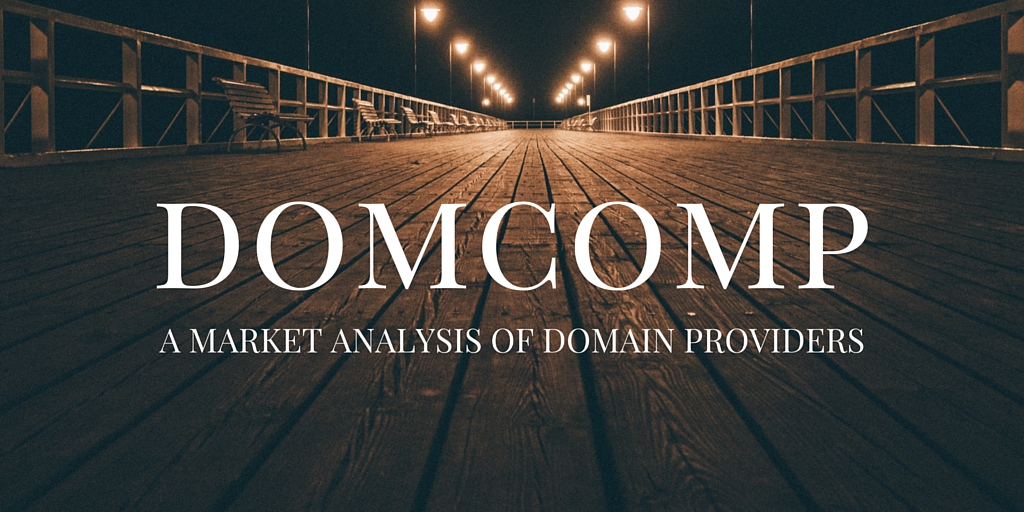
Building websites
A domain is the name of your website on the internet, and the first thing we usually consider when we decide to start a new website project. Sadly, if you decide to make a careful analysis before making the decision of buying the right domain name, and the best provider, you will find that Google and other search engines will not be helpful. Ads and fake analysis will be everything you will find. Domcomp will help you to solve this problem, with Domcomp you will be able to: –Quickly find all the available extensions (.com .uk …) of your desired name. -The best prices for new domains, the annual renewal cost, and the price for bringing your current domain to a new provider. In addition, they also allow users to give their opinion of the service providers and, even if they barely have a few reviews, they seem to be quite good. In my opinion, a great project that deserves to be saved in your...
![[Idea] The one dollar website](http://victorfernandez.uk/wp-content/uploads/2016/02/one45.jpg)
Building websites
– theonedollarwebsite.com – In a previous post, I talked about a great tool to analyze the best domain prices with domcomp. However, what are the limits of the cost reduction in technology? To build a website, we need a domain, a name on the Internet, and a folder where we can share the archives of the website (hosting). Luckily even the domain providers that sell 1 dollar domains for a year, usually provide a few megabytes hosting. This is not a lot, but with the right choices you can get great results like this: A website for an App. A homepage for your business. A presentation website where you can share your CV: 1 and 2. This kind of website is called Bootstrap websites and here you can search a few more examples. The only thing you need to do is download the chosen template, open the main file (index.html) with a text editor, and adapt the texts. Finally, replace the photos in the respective folder, and upload your website version on the hosting folder. Is this the best solution? No, you would not be working with a nice interface, and a WordPress website with a beautiful template is better for basic use. Nevertheless, for 1 dollar you would achieve a great ¨online poster¨. In addition, it will give you a better service than a Wix website or similar. PRO types: In an extreme scenario where you want to add lots of big pictures on your hosting space, or in case the final website does not load fast enough, you can make this trick. Upload big secondary files...

Building websites
¨If only I knew this before!¨ That’s what I thought several times while I was building a website. Others will tell you the basics, I’ll focus on the best tips. 1. If you need to buy a domain use domcomp to get the best price. In addition, is also the best website to search the domain availability. 2. Hosting: If website building scares you, then hire the team who builds WordPress. They have a happiness department (help) ready for you. (That said, you may be in the wrong part of my website) If you are feeling lost with the alternatives, then accept the hosting advice of the WordPress community. You’ll find better offers than in any google search. 3. Themes: They change the appearance from a simple blog to an awesome business website. Free themes repositories: Theme-cards. The clever paid option: Elegantthemes. (It includes Divi) The best-paid designs: Themeforest 4. Advanced: adapting the theme to your preferences without coding is possible. 5. Once it looks good is not over. You have to make it fast and friendly for google. The basic tools: Speed: You can analyze the problem with Pingdom and solve it with W3 Total Cache plugin. The exam from google, and the basic solutions: WP Fastest Cache and EWWW Image Optimizer. Improve your position in the search engines: Yoast SEO. 6. Finally, remember that the only essential part of a great website is the content. Please, take a look at my marketing section to get...

Building websites
Several times I found an amazing template which sadly was not ready for WordPress, or I had the best design, but just in my head. ¿My options? Forget about it, to learn to program, or take advantage of the technology to build an impressive website. Our magical solution? A WordPress theme called Divi. On their website, you will find a great preview of its flexibility. Also, great documentation that will help you to build almost any website without coding. Is anyone still skeptical? Then checks a couple of my own examples, so you can see you how powerful it is: First scenario: Adapting a free template for WordPress. In my case, I didn’t have the photoshop typical template, like the ones you can find in dribbble. I had a bootstrap template, like the ones I told you before, but It needed to be transformed into a WordPress page in order to improve webpage SEO: Original My adaptation As you can see, the imitation is not perfect, but for 15 minutes of work without programming, the results are unbeatable. Second scenario: You have the vision of how a website should be. I was in this scenario with Walkwithpath, a really promising London healthcare company where I am involved. This theme allowed me to create a really personalized design in a little amount of time. Exactly what you need when you want to focus on the important: the product and the promotional...

Building websites
At the beginning of 2016 I bought a Construct 2 game template to make a marketing proposal. Even with my little experience, I can tell that construct 2 is a great platform for developers. However, publishing the games can be hard and expensive for a casual developer like me. This tutorial will try to explain how to export and test the game in a more painless way than the ones proposed on the official website of the project. 1. First, we need to get the html5 version of the game Please be aware that we don’t want the version with a frame around. Frames help to adapt the game resolution in desktop browsers. However, that is not our final platform. Open your Contruct 2, select export as ¨Html5 website¨ and later do not select to add a frame to the game, or it will look awful inside the phone. If you bought a template as I did, and already include it, you can just enter in the ¨html5¨ folder and then on folder ¨Game¨. That is the game without a frame. 2. Upload and configure it: Now that you have the html5 game, we need to upload the game to Monaca and configure it. 2.1 Upload the project To avoid problems I advise you to use Chrome. First, we register in monoca.io and we create a project using the ¨minimum template¨ that Monaca provides. This is important because our project needs the file ¨config.xml¨ that the project provides. We need to upload the game files into the folder ¨www¨. You can delete the rest of the files in the...
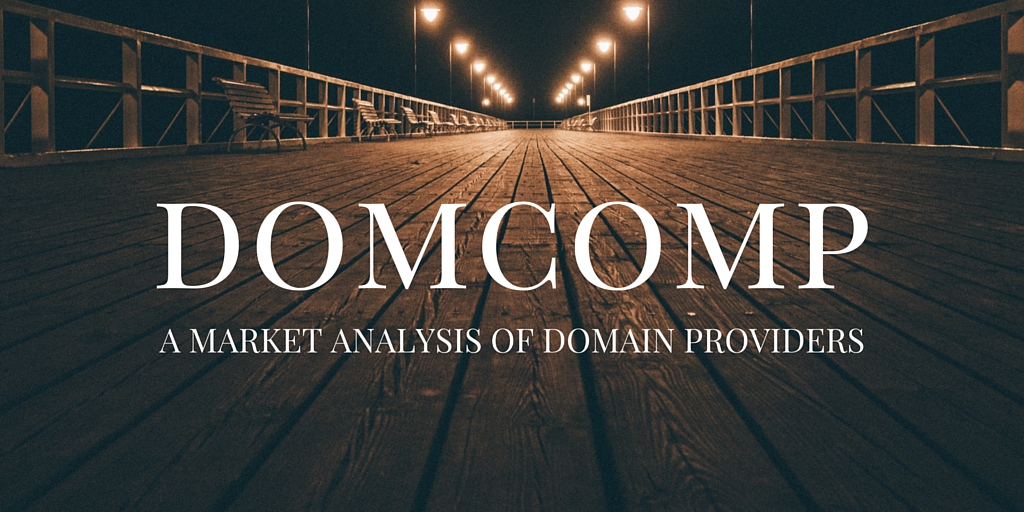
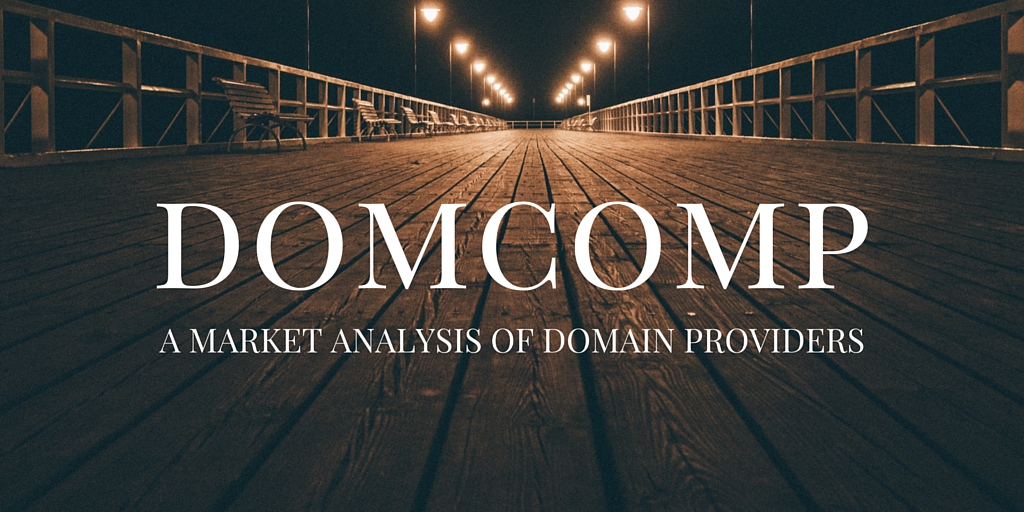
![[Idea] The one dollar website](http://victorfernandez.uk/wp-content/uploads/2016/02/one45.jpg)



