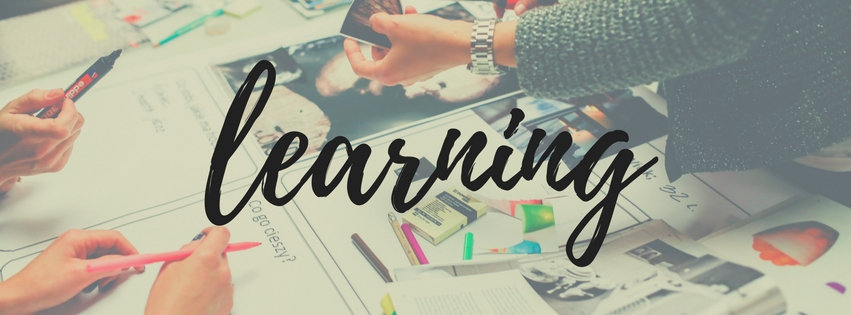Marketing
Many times I have left surveys, purchases or registration forms because of terrible experiences filling my details. This is a terrible waste. A convinced customer decided to buy your product lost because of a bad experience at the very end. Luckily, user experience has arrived in forms. My favorite option? Typeform. Typeform transforms the administrative task of filling a form into a delightful experience. One great example is this payment form using Typeform and Stripe, another enjoyable tool for payments. These forms feel natural, and make you feel that the company cares about provide you the best experience. My advice is to try the payment form and later compare it with your latest experiences buying on the internet. Would you buy it again if there were a competitor that provides you this level of experience? Link: Typeform Another interesting article: The Future of Web...

Marketing
Recently I was working on the implementation of Hubspot Customer Management System, for a startup where I am involved. Hubspot provides an impressive free CMS system, but you get more from it, with another HubSpot tool, HubSpot Sales. Today I´ll focus on one of the sales tool perks; the possibility to track emails and documents. This function allows you to see: When an email or an attachment is opened, the device where it was opened, and the area where the person was connected. This characteristic may seem as scary as useless, but actually is quite extended in other services such as MailChimp, and it can give you a hint in some situations. In an international world, people are not as available as we may desire. People that we want to reach, can be traveling to the other corner of the world, so if you can see it, you can adapt your interaction. Another typical situation could be when someone opens a long mail on the phone, just a minute after you send the message. Almost a warranty that the mail was left for another time, and probably forgotten. The situations are plenty, and the tool can help you to keep the right track with the key stakeholder. Now you know it. If the email is important, track...
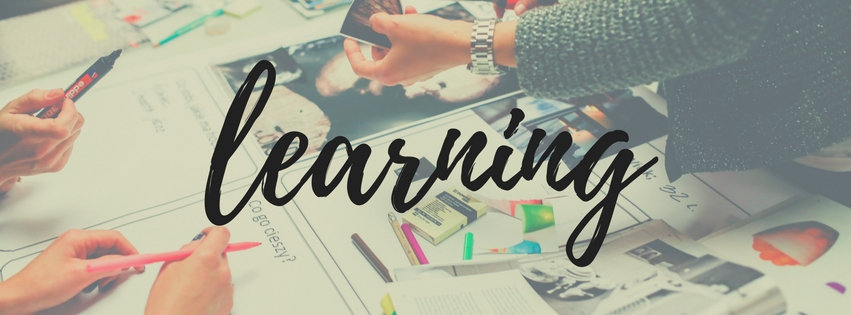
Management
While completing my business studies I have published mobile apps and websites as side projects. How did I do that? I know how to manage information in an efficient way. Personal trails are important, but if you don’t feed yourself with good information your progress will be limited. This is why and how and I use Feedly to learn every day: “Try to look for something where you be an expert in google, and you will understand the value of manage well the information.” Almost all websites that update their information; blogs, portals, digital newspapers, etc. use a technology that allows us to receive new content. This technology it’s called feed, and Feedly it’s the best tool to read them. The only thing that you need to do is to copy the link of that blog that you love, that amazing collaborator in the digital newspaper, and paste it into Feedly. Later, every time they publish something, you will have all the information that interests you, in one place and well organized. Why you should use it? Nowadays something strange happens. You don’t need to look for information. Facebook, Linkedin, Twitter, and other tools will deliver the information to you. Like magic, some algorithms will choose relevant information for you. However, if you want to differentiate yourself, rely just on that may not be the best strategy for you. The control of the information is a differentiative factor, and you should address it properly. Is this the only way? No, some people argue that with refined Twitter and mail blog subscriptions, they can filter very well all the information they are looking for. Other...

Management
The article details the implementation of collaborative documents in a challenging scenario: Barriers to Technology Adoption. Advantages of collaborative documents. Digital native myth. At the end of 2015, I was chosen as one of the six representatives of my university for an intensive seminar in finance ILPA 2015. There, we spread out with the different university teams from another 11 universities from Europe and the US to solve different case scenarios. This was not the first time I worked in an international team. However, it was the first time we receive an intense pressure to perform the tasks quickly. Therefore, I quickly realize the way we were working needed to change. In each different case, we were assigned to a new team of 3 to 5 members. We didn’t know each other, and with little time over the table, information control started playing a key role. A maximum of 2 persons can work properly together on a laptop. In addition, external key information from teachers and Ph.D. support students, couldn’t be explained in a board each time. This created situations where some team members received an overwhelming amount of work, while others got frustrated for their underperforming due to the lack of key information. The solution came by starting using collaborative documents. Therefore, everyone could edit and view instantly the works of the others. However, the implementation was not painless. Someone could believe that some of the best business students of different universities would have adopted a great tool that had been in the market for the last 10 years. Sadly the native digital concept proved to be wrong...
Marketing
It doesn’t matter if you are preparing a presentation, the cover of a book or a photo for your last blog entry. In many occasions, we need powerful images for our products, and they are not so easy to get. To solve this problem I´ll list a selection of websites that collect great free photos that will help excel in your work. In addition, they are royalty-free, so you will be able to use them for commercial purposes: Pexels Streetwill Stocksnap IM Free Splitshire Finally, remember that the photo is usually just half of the equation. You need to adapt it and unless you master photoshop, you probably will want to take a look at this other great...